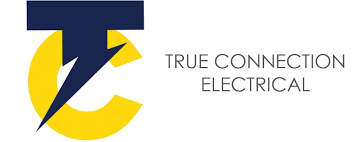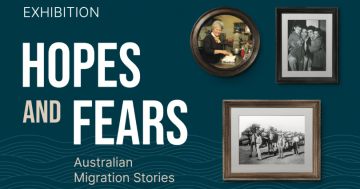As part of my NY resolution to improve my internet performance, I’m looking at getting my house wiring re-run by a licensed cabler. (Yes, I know there are 6ooo other possible issues, but I’m looking at this issue first, as house is 35+ years old and I think has original wiring).
Can anyone recommend someone in Canberra who has done similar work for them?