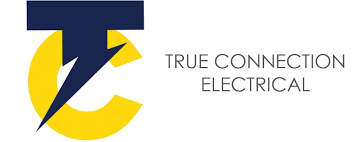These days most homes with a solar energy system will have a smart meter installed to monitor energy usage and provide data back to your electricity provider. Smart meters also perform an important role for homeowners to monitor and track the production and use of the energy you are generating and what you’re sending back into the grid.
Nasif Sharif from Mondiaux Solar explains the different types of smart meters, how they work and how you can read them.
What is a utility smart meter?
A utility smart meter will usually be installed by your electricity company when your solar system is installed. These meters are relatively small boxes with a digital reading panel. They communicate with the utility company directly using a wireless network, and are used to track your energy usage, as well as how much power you’re returning to the grid. The data from a utility smart meter is transmitted to your electricity company, so unfortunately as a homeowner, you generally will only be able to access energy production data.
What is an inverter smart meter?
If you want to access information about your energy usage, you can opt to have a second, separate smart meter installed to capture that data and provide it to you via an interface such as a mobile phone or browser app. This is particularly important if you have solar panels providing a portion of your energy, as a smart meter can provide detailed data on how much energy you’re generating, what percentage you are using in your household, and the amount that is being returned to the grid. Armed with this information, you can then make decisions around your energy usage patterns to make better use of your solar system.
Smart meters are often combined with other monitoring systems, to provide a comprehensive picture of an inverter’s performance. This data can help to identify potential issues and adjust the system to ensure optimal performance.
While it is optional to have a smart meter installed, in areas where you need to comply with export limits relating to solar panel use, a smart meter can also control the amount of energy you’re exporting. It is worth discussing this with a retailer or solar company to understand your obligations and choose the right smart meter for your home.

Both utility and inverter smart meters are found in your electricity meter box. Photo: Mondiaux Solar.
How do you read a smart meter?
1. First determine what smart meters you have. Open your electricity box and check to see what is installed. If you have only one meter, it will be a utility smart meter. This smart meter provides data directly back to your utility provider. If an inverter smart meter is not installed, the only information you can view will be the energy production.
You will only be able to access extra data from a second inverter smart meter. Inverter smart meters are designed to monitor local consumption and also the excess energy that is exported to the grid. Inverter smart meters are optional.
2. If you have a second, inverter meter installed, download the app linked to your smart meter. Depending on the brand of meter you will use either their app, or a third party app that integrates with your meter.
3. On the app you will have access to a range of data, including your peak periods of usage and usage over the day. You will also be able to see your energy production and usage in the format similar to the graph below. Here you can see how much energy is being produced, and where excess energy is going: back to the grid or charging any solar batteries you may have. You can use this information to adjust your activities to use your solar system’s energy effectively. Some apps will have extra information, showing the energy your panels are producing at any time of the day.
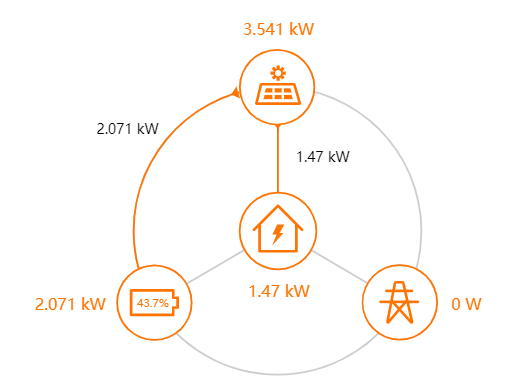
Smart meter apps will show graphs showing energy production, use and battery storage or exported back to the grid. export. Image: Mondiaux Solar.
For more information visit Mondiaux Solar