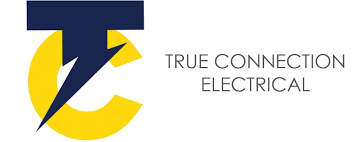Hi Rioters.
I have recently moved into a double story house in Lyons. I have my wireless router / internet connection in a spare bedroom upstairs. I have a home office downstairs. I have been having a lot of performance related issues with my internet. It consistently drops out, and I find speeds are all over the shop. To their credit, Telstra, my isp, have had people over checking the nodes etc (ADSL2). I now have a lot of devices (12) connected to my router (which is a netgear 6300 that I purchased about 8 months ago). These devices range from iphones, ipads, macbooks, tvs, bose speakers and foxtel.
I’d like to get someone to come over and review my setup to make sure it is all ok and I haven’t done anything incorrect. I also want to make sure I have the correct hardware.
Any recommendations on who I should use?