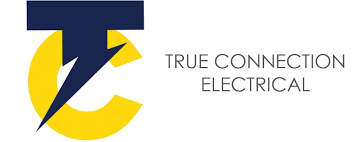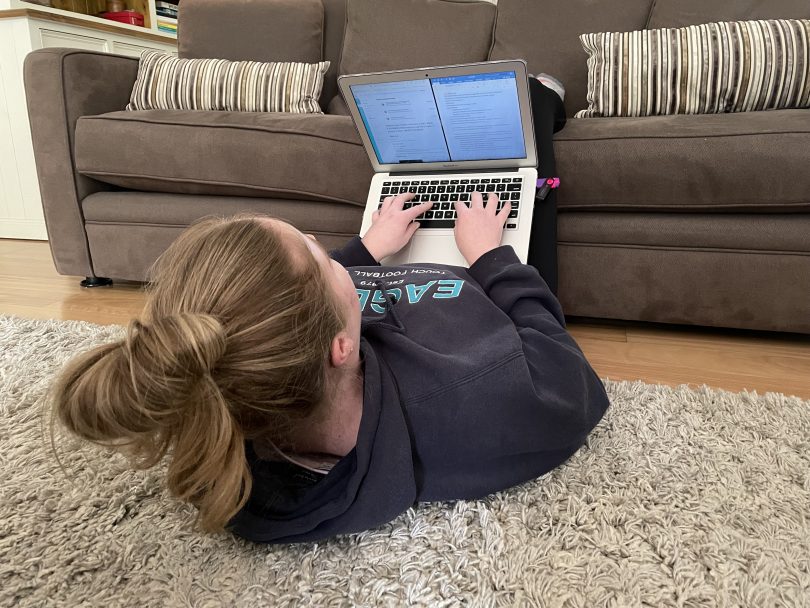
Even when the going gets tough at home, it’s probably best not to resort to this working position. Photo: Lottie Twyford.
As more and more of us find ourselves working, or at least attempting to work, from home, it’s important we look after our bodies as we navigate the ‘unfamiliar’ territory that is our bedrooms, lounge rooms and kitchens.
When the COVID-19 lockdown was announced, many employees moved rapidly to a work-from-home arrangement but didn’t have time to properly prepare a home office set-up.
This means there are plenty of people out there trying to do their nine-to-fives without any real physical support, which can pose a real problem as lockdown wears on.
Back In Strength founder and senior physiotherapist Anne Waithman explains that while our bodies can cope with less than optimal working conditions, it gets worse as time drags on.
She says that while it can be hard to resist the temptation to lie in bed wrapped up warm or on the couch watching TV, it’s really not the best thing to do to your body as it puts more pressure on your neck and sciatic nerves.
Instead, it’s best to do as much as possible to try mimic an office set-up.
Firstly, Anne says it’s key to keep your monitor at eye-height. While this isn’t so tricky if you have a standard computer, it does become a bit more difficult if you are just using a laptop.
She recommends resting your laptop on a pile of books and then investing in a separate remote keyboard and mouse.
“Then you can have the laptop on a stand or pop a few books under it and just use the keyboard at a normal height,” says Anne.
Many of us have access to a sit-stand desk while at work so Anne suggests being a bit creative and looking for a chest of drawers or a filing cabinet which might be at the right height for you to stand at and work.

A rather innovative replacement to the traditional standing desk. Photo: Dominic Giannini.
Anne’s other top tip is to think about changing your position from sitting to standing to ease the pressure on your lower back, which, she says, doesn’t “like sitting in the same position for extended amounts of time”.
When sitting, Anne says your thighs should be parallel to the floor, your elbows at 90 degrees and your feet flat, but “you always look after your feet last”.
If you can’t have your feet flat on the floor, you simply need to put a stool or a few books down to rest on. Hunched shoulders and leaning over your laptop to type is another no-no.
Like standing desks, an ergonomic chair can be somewhat replicated by putting a little pillow or a rolled up towel where the small of your back leans against a regular chair.
“When you stand, you have an S-shaped curve in your spine which you should try and maintain when sitting down,” says Anne.
She acknowledges that fatigue does set in a lot more quickly when people are working from home by themselves, and says breaks and micro-breaks are really important for managing this.
“Every 30 minutes, you should have a micro-break by going from sitting to standing, changing your posture by moving the back rest, or just stretching your legs,” says Anne.
“Then, every 60 minutes, you should have a longer break by getting up and making a cup of tea.”
Going for a walk at lunchtime or after work is also an important way of stretching your muscles.
Anne knows firsthand that things can quickly spiral. She’s already starting to see patients come through with sore necks and arm pain, as well as RSI (repetitive strain injury) type conditions.
“It’s much easier to prevent pain than to cure it,” she says.