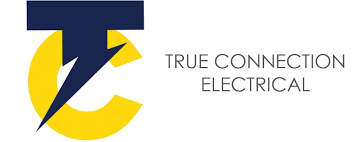With more people working from home on personal devices during COVID-19 lockdown, computer and internet issues present a major hurdle. Photo: File.
The COVID-19 lockdown has seen many people sent home from offices to continue their work remotely. But this relies on two things that can’t always be counted on: a steady internet connection and a working computer.
Fortunately, there are still IT guys out there who can help when one or the other goes AWOL.
Crawford’s Mobile Computer Service owner and head technician David Crawford has shops in the Canberra suburbs of Greenway and Mitchell, and both are operating under normal hours throughout lockdown.
He says in his day-to-day business, at least five problems keep rearing their heads.
Not surprisingly, navigating the complexity of email settings leaves many people totally flummoxed.
David says scams are also commonplace, especially the ones that “pop up on lock screens with instructions to call a phone number to ‘fix’ all the issues your computer supposedly has”.
It isn’t always user error. There’s no shortage of technological hiccups plaguing hard drives and laptop batteries.

Crawford’s Mobile Computer Service is one of Canberra’s most recommended computer repair shops. Photo: Thomas Lucraft.
But David says the number-one issue he encounters is unwanted adware and pop-ups, mostly driven by a little-known Google Chrome website notifications setting.
The symptoms are a continual barrage of advertisements sliding out from the bottom right of your computer screen.
“These are usually ads for dangerous scams or adult websites, and can be so pervasive you literally never see the end of them,” says David. “You close one and the next pops up.”
He says the issue most often affects people using the Google Chrome web browser. This is because even after it is closed, Chrome continues to run in the background.
“When you visit a website, a prompt usually pops up asking you if you want to receive notifications from that website,” says David.
“If you select ‘yes’, then that website can send you ads any time, even after you leave.”
The preventative solution is to be careful to read what you agree to and not just click ‘Yes’ and ‘OK’ to every pop-up.
But if the damage is already done, David says the fix is quick and simple.
“Open Chrome, go into the advanced settings and find the ‘Reset and clean up’ option,” he says. “Run that and it will disable all notifications from the websites you’ve inadvertently signed up to during the years.”

How to prevent website pop-ups on Google Chrome. Image: Screenshot.
The second step is to go into Chrome’s privacy settings, and under the notifications settings, click the option that says, ‘Don’t allow sites to send notifications’.
“This will prevent websites from being able to even ask you the question,” says David.
He says the whole fix takes less than five minutes but is extremely effective.
As for slow internet or internet blackouts, the reasons are numerous from the type of plan you are on to whether or not your child is playing Fortnite in the next room.
But often it is a case of the classic fix: turn it off and on again. Unplug the router or modem for a full minute before powering on again.
For all those people who cover their camera or microphone with stickers, David says he has only had two to three customers in the past 10 years who suspected they were being watched.
“They were probably just paranoid,” he says. “I have never seen it and we do about 5000 jobs every year.”
If the fix is more than simple, David says computer repair companies are classified as essential services and are therefore allowed to operate throughout the lockdown.
“Our workshops are open, but are only doing urgent onsite visits,” he says. “Where possible, we bring the equipment back to our shop.”
Before COVID-19 struck, about 60 per cent of David’s revenue was from onsite work, compared to 10 per cent now.
“If your internet works and your computer still turns on, we offer a remote tech support session to at least do the initial diagnosis remotely,” he says. “If we can’t fix it remotely, we go and collect the equipment to bring back to our workshop.”