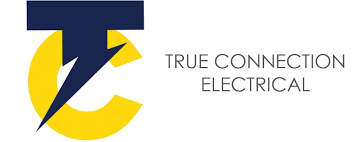I am a newcomer to using wireless internet on a daily basis – I first tried wifi at motels, quickly learning that the signal varied greatly depending how close your room was to the source and there was also a variation within the room. Placing the modem up high usually helped get a good signal.
I had been with Iinet ADSL for a decade and grew tired of the daily dropouts – paying the line rental – decided rightly or wrongly last month to ditch Iinet and the landline phone and gave Virgin mobile broadband (wireless) a go. For several months I have been working at times in the boondocks of NSW and ended up buying a pre-paid Telstra mobile broadband USB modem – that way I could stay in a small motel that had no wireless internet but was nearer work. That modem has a small brass socket where you can attach an aerial – for example: www.crazysales.com.au
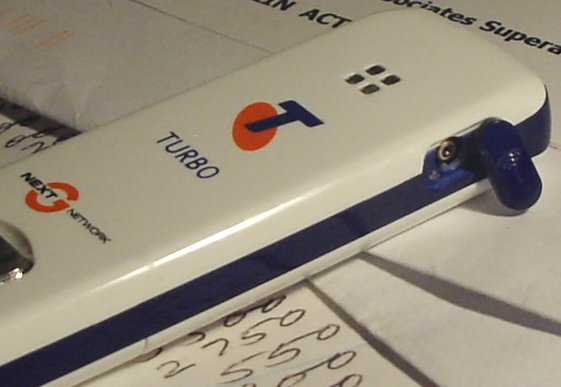
When the Virgin Wifi USB modem arrived there was little in the way of instructions about positioning the thing. I recall reading – “put it in your laptop bag”. I am sure there is better advice in their FAQ’s.
My speeds with the modem on the 20cm USB cable supplied were similar to my Iinet speeds as measured at http://www.speedtest.net/ – about 1.5Mb/s
I realise the Iinet connection had advantages of greater bandwidth.
I then attached a longer USB cable and put the modem on top of a bookcase – this got my speed up to 4Mb/s. I did some reading on the Whirlpool forums – http://forums.whirlpool.net.au/ masses of information there. That lead me to the NZ site – http://www.usbwifi.orconhosting.net.nz/ with many practical examples of how to DYI enhance wireless signals using cheap or scrap materials. That lead me to find an old wok and position it on a fan stand – up high near the ceiling – some sticky tape and wire and I experimented with it pointing in various directions. I quickly found the strongest signal was with the wok pointing at the aerial mast at the roundabout in Clarrie Hermes Drive between Horse Park Drive and Kelleway Avenue in Casey. Happens to be about 1km away as the crow flies.

Once I homed the wok onto that aerial mast my speeds have been as high as 6.4Mb/s. I have a lot to learn about wireless internet – learning the implications of GPRS(slow), UMTS(fast), HSDPA(very fast) connections – my modem is connecting with UMTS at around 95% – whatever that means.
[ED – This article comes after Welkin31’s earlier post about speed dropouts. When he was talking about “wok antennas” we never dreamed he literally meant using a wok.]